
Make Shopping Easier: Discover Wishlists
Posted by Jacob on 2025 Nov 17th
We're excited to share a feature that makes shopping with us even more convenient—our Wish Lists! Whether you're planning your next order, dropping hints for gift-givers, or helping someone stock up on your essentials, the wishlist is here to make your life easier.
Managing your wishlists is easy! Just log in to your account, head to your account page, and click on "Wish Lists." You'll be able to browse all your lists, share them with others, or create new ones. Or simply go to this link.

What Is the Wish List?
Our wishlist feature allows you to save products you love in one organized place. Think of it as your personal shopping list that lives on our website—no more scrambling through browser tabs or trying to remember which products you wanted to reorder or the extended cart that never seems to end.
Even better? You can create multiple wishlists! Instead of having one massive, cluttered list, you can organize your products into separate lists for different purposes. This means you can keep things neat, organized, and easy to find exactly when you need them.
How You Can Use Your Wish List
1. Plan Your Future Purchases
Found products you want but are not ready to buy just yet? Add them to your wishlist! It's perfect for:
- Budgeting for your next order
- Keeping track of products you want to try
- Remembering items you need when payday rolls around
2. Share Gift Ideas with Friends and Family
Tired of getting gifts you don't need? Share your wishlist with loved ones so they know exactly what would make you happy. Whether it's for your birthday, holidays, or just because, your wishlist takes the guesswork out of gift-giving.
3. Help Others Stock Up for You
Have a caregiver, family member, or friend who helps with your shopping? Share your wishlist with them so they can see your favorites and stock up before their next visit. It's an easy way to communicate exactly what you need without lengthy explanations.
Stay Organized with Multiple Wish Lists
One of the best features? You're not limited to just one wish list. Create as many as you need to keep everything organized!
Here are some ideas for different wishlists you might create:
- "Everyday Essentials" – Your go-to products you reorder regularly
- "Want to Try" – New products you're curious about
- "Birthday Wishlist" – Items you'd love to receive as gifts
- "Stock Up List" – Products you need when they go on sale
- "Travel Supplies" – Items to grab before a trip
- "Caregiver List" – Products for your caregiver to reference
No more scrolling through one giant list trying to find what you need. With multiple wishlists, everything has its place!
How Wish List Sharing Works
Sharing your wish list is easy; all you need to do is navigate to your wish lists and click the share button. Then a personalized link will be created that you can share.
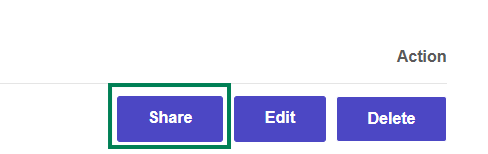
Here's what you need to know about sharing your wishlist:
When you share your wishlist with someone, they can see all the products you've saved. However, our wishlist works a bit differently than sites like Amazon—people can't purchase items directly from your wishlist and have them shipped to you automatically.
If someone wants to buy items from your wishlist for you, here's how it works:
- They'll need your shipping address to place the order and send items directly to you
- OR they can order items to their own address and give them to you in person as a gift
We know this requires an extra step, but it ensures your privacy and gives gift-givers flexibility in how they want to surprise you!
Ready to Get Started?
Creating your wishlist is simple. Just browse our products and click the "Heart" button on anything that catches your eye. Then just select which list to add it to. Your lists are saved to your account, ready whenever you need them. (Must be logged in to use your wishlist.)
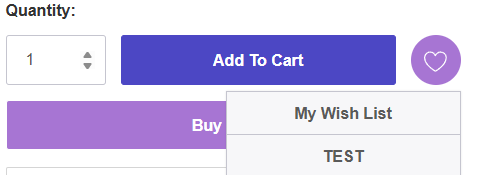
So what's stopping you? Start building your wishlists today and discover how much easier shopping can be!
Have questions about using your wishlist? Contact our team—we're here to help!




